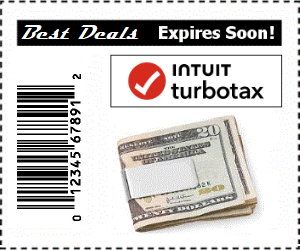Where Are My TurboTax Documents Stored, Online And Desktop Software
How to locate your Tax Data Files created with TurboTax Online, and on your computer with TurboTax Desktop Tax Software. With today's internet hacking issues, it's more important than ever that our personal data be protected like never before. Fortunately, with TurboTax, you don't have to hire Superman to guard your sensitive information.
Depending on the version of TurboTax you used to prepare your tax return, your personal documents are stored either in a safe environment with TurboTax when using online tax preparation, or on your computer if you used a downloaded or cd installed version of TurboTax tax software.
How TurboTax 2025 Provides Safe & Secure Online Personal Tax Document Storage and Access
For those of you who used TurboTax Online Tax Preparation, your personal document storage is saved within the TurboTax safe and secure environment so that you can access it when needed through the TurboTax website.
To access your personal documents, including tax returns, uploaded receipts, and other financial information, you will need your User ID and your Password that is registered to your TurboTax account.
These documents are stored in the TurboTax Vault which is in many circumstances a safer place for your documents than your own computer.
With the thousands of hard drives that crash every day, It can be a wise choice to store your documents in the TurboTax Vault!
When using TurboTax online, "My Docs" lets you store, protect and retrieve personal tax documents when you need them.
These documents can be easily obtained by accessing your TurboTax Account using your security credentials.
Accessing "My Docs" In Your TurboTax Account
Use the following directions to access your personal documents in "my docs" whenever you need to retrieve them for any reason.
-
Log into your TurboTax Account with your user name and password
-
Click "My TurboTax" at the top of your computer screen
-
Click the arrow (>) on the far right
-
Click "Go to TurboTax Vault"
TurboTax allows their clients to store up to 100MB of of data in My Docs for convenience and quick access. Stored documentation can include tax forms, payment confirmations, scanned receipts, and other data you would need for income tax preparation
How TurboTax 2025 Desktop Tax Software Stores Your Tax Returns On Your Computer
When preparing your tax return with TurboTax Desktop Tax Software, these programs automatically store the data file on your computer. The instructions below explain how to locate this tax data file (.tax file) that was created on your computer when using TurboTax CD/Download desktop tax software.
To locate your tax data file, you will need to be logged into the same
user account on the Windows Operating System you used when you created it.
To determine which user account you created it on if you are not sure, follow
the steps below for each account on your computer.
- Simultaneously press the Windows+F keys (or from your Desktop press F3)
- Type *.tax2025 (replace 2025 with the appropriate tax-year return you're trying to retrieve)
- In the search results, note the tax file's location or path. By default, TurboTax saves tax files in My Documents > TurboTax folder
- Don't double-click the tax file in the search results as this may cause errors
- After retrieving the path to the tax file on your computer, open your tax return using the same tax-year version of TurboTax you used to create it.