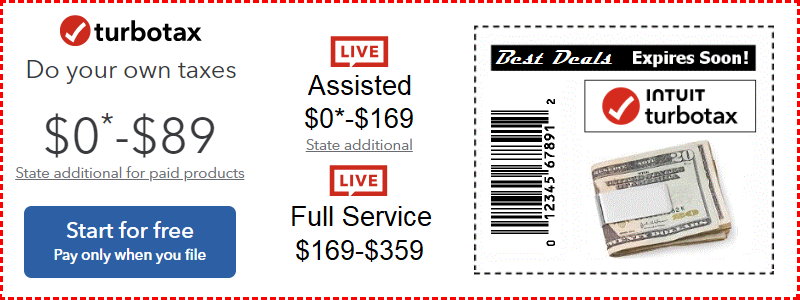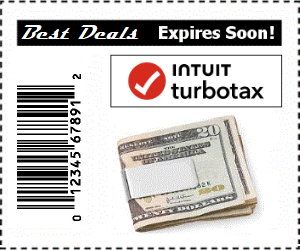TurboTax Desktop Software
Download / CD 2024 - 2025
TurboTax Desktop Software Editions are available in Download or CD installation versions. They allow you to prepare your return without an internet connection. This allows you to work on your return anywhere, anytime without being on the internet.
TurboTax Software
Turbo Tax offers free efile with all their tax software editions as well, which makes it nice to complete all the filing processes at once.
Purchase and download your TurboTax product by clicking the banner here and selecting which edition you need for your tax filing situation.
After the download is complete, double-click the file to install your TurboTax product on your computer.
After you've purchased a TurboTax Software downloadable product, you can re-download it as often as you like for up to 3 years after purchase. Get TurboTax Download Discount Deals Now!
Additional TurboTax Desktop Software Help is Available for:
- Ordering a replacement CD.
- Orders you may have purchased using a different user ID. Retrieve your user ID.
- Problems with Unknown file types when attempting to install your
download
- right-click the downloaded file and choose Rename. Add .exe to the end of the file name and press Enter. This will enable the file to install.
- For other download-related issues or questions, refer to the TurboTax Articles online.
TurboTax Computer Based Software Editions
Tips for Dial-Up Customers
Because they are so big, product downloads can be difficult to download using a dial-up connection.
If you have access to another computer with a high-speed Internet connection, download TurboTax to a CD or flash drive from that computer so you can install it on your dial-up computer. Here's how:
- Insert a CD or attach a flash drive to a computer with a high-speed connection.
- Download TurboTax and save it to the desktop.
- Burn the download to the CD (or copy it to your flash drive).
- Delete the file on the desktop and remove the CD or flash drive.
To install TurboTax on your dial-up computer:
- Insert the CD or attach the flash drive to your computer.
- Look for the TurboTax icon on the CD or flash drive, and then copy it to your computer's desktop.
- On your desktop, double-click the TurboTax icon to begin the installation process.
Mac users: When the CD or flash drive mounts on your desktop, double-click its icon to view the contents. Then drag the TurboTax 200X folder (replace X with the appropriate tax year) to the Applications folder on your hard drive to install.
TurboTax Software for Preparing and Filing Small Business Taxes
TurboTax Has a Solution for Your Small Business
Whether you work from home, freelance or run a small business with employees,
TurboTax has you covered with industry specific tax preparation guidance.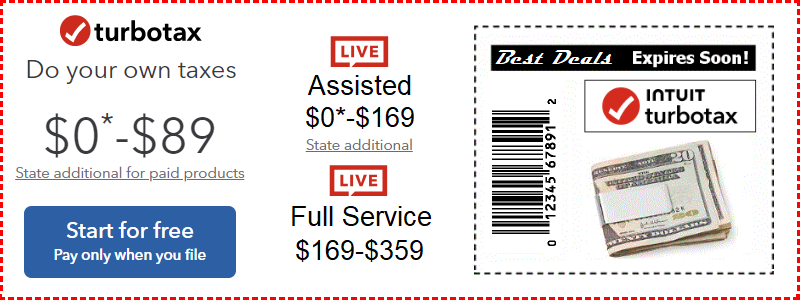
- TurboTax Home and Business Edition
- Personal and Business Filing
- TurboTax Business Edition
- Multi-Member LLCs (Form 1065)
- Partnerships (Form 1065)
- S Corporations (Form 1120S)
- C Corporations (Form 1120)
- Estates and Trusts (Form 1041
Give TurboTax Desktop Software a try and save some extra cash this tax season by preparing your income tax return yourself...