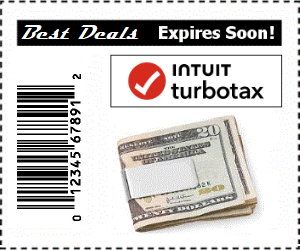How To Login To Your Tax Return With An Existing TurboTax Account
The TurboTax login Process at times of high traffic (peak tax season) can be slow at times trying to access your tax return. This includes mid January thru mid February, as well as dates in April up to the tax filing deadline.
There are a few ways to log into your TurboTax account that we will outlined
for you in this article.
The
TurboTax login screen can be accessed by going directly to the
TurboTax homepage and
clicking on the sign-in button, top right corner of your computer screen.
This will transport you to the login screen where you must enter your User ID and Password to access your account.
If you are having troubles logging in, double check that you are capitalizing or not capitalizing incorrectly which will cause an error. Should you still have issues, you most likely have forgotten your correct user name or password.
In this case, you will need to follow the instructions below.
Retrieving Your TurboTax User Name Or Password
The TurboTax Website Account Login Credentials Retrieval Process is quite simple and straight forward and generally takes just a few minutes.
As the story goes with me, I just have too many passwords and user names to mentally remember. I have come up with a helpful system but unfortunately for you, I'm not going to divulge that here, it's my secret... Good lord, hope I don't for get that too.
Anyway, to retrieve your user name (ID) or password, you just need to click the support link on the failed login screen to retrieve user ID or password. This will then ask you to enter your email address so that the instructions for accessing your account can be emailed to you. Now keep in mind, this must be the email address that you have registered to your TurboTax Account.
So Wait, What If You're Like Me And Have Forgotten Which Of My Email Addresses I Used?
Yup, that's my MO too, i.e. "Modus Operandi (method of operation)". If this is the case with you as well, there is a text link that says "I don't know my email address or user ID".
This link will move you on to a screen where TurboTax will ask for other information including your name, social security number, zip code and date of birth to help them determine who you are, and what the login credentials are that were used to create your account.
This system that TurboTax uses to protect your account, yet make it fairly simple to identify and help you at times (of, shall we say memory loss? well in my case yes!) are very helpful and straight forward. This procedure should only take you a few minutes to complete.
How To Create A New TurboTax User Account
If you're new to TurboTax and are ready to create a new User Account, follow the instructions below to register for an account online.
- To create a new TurboTax Account go to the TurboTax website online
- Click the "Sign In" link in the upper right hand corner of your computer screen
- At the bottom of the sign in block on the next page there is a link that states, "New to Intuit? Create an account."
- On the next page you will enter the following information to create
your account
- Your email address
- Choose a user ID
- Enter your phone number
- Choose a password
- Then click the "Create Account" button and you can Login to your new TurboTax Account.
Once this is done you can then access your TurboTax account at any time and choose an edition of Tax Software to prepare and file your tax return online, or a desktop version for installing on your computer.
TurboTax offers several tax filing editions to choose from including the Basic Edition, Deluxe Edition, Premier Edition, Home and Business Edition, or Business Edition depending on your tax filing needs. These choices offer a solution for the needs that suit you best.
Enjoy your TurboTax experience!