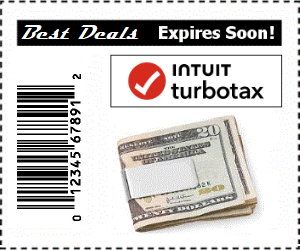TurboTax ItsDeductible Charitable Contribution Tracking Application
The TurboTax ItsDeductible App is a free online and Smartphone application you can use to register and track your charitable donations all throughout the year. Today we offer a quick review of how to use this mobile app on the go to register your charitable contributions as you make them.
ItsDeductible can help you itemize your tax deductions in order to lower your overall taxable income, in turn, saving you money!
TurboTax ItsDeductible Smartphone App Quick Start Guide For 2025 - 2025 Tax Season Savings
When it comes time to prepare your tax return, and it is just about that time, applying tax credits for charitable contributions is a great way to trim down your taxable income and keep more of your hard earned cash.
Problem with that is that most of us loose track of what we donated, and lack the proper records or receipts required for taking advantage of these types of tax deductions. Fortunately, the TurboTax 2025 ItsDeductible App can make it very easy to keep track of these opportunities for charitable giving tax breaks so you can in return, lower your tax bill.
Getting rid of all that stuff you no longer need can seem like a tedious task, but when you can use the TurboTax ItsDeductible tool to look up what these donated items can be worth, you may just look a little more intrigued over the tax advantages you can gain from your afternoon trip to your local non-profit charity organization.
Fact is, the IRS offers you the opportunity to deduct the fair market value of your donated items, as long as they are in acceptable condition. This is where the TurboTax ItsDeductible tax tool comes in quite handy.
So Let's Get Started With The How To Use TurboTax 2025 ItsDeductible Quick Start Tutorial
ItsDeductible offers a patented fair market valuation process that not only saves you a lot of time, it can save hundreds of dollars per year in taxes for the average donor who chooses to itemize on their tax return.
First thing first unlike thwe TurboTax TaxCaster App that does not require you to register with TurboTax, with the TurboTax ItsDeductible App you are required to register. If you already have a TurboTax Account, all you need to do is login. With the registration process you are required to provide the following information:
- Your Email Address
- User Name
- Password
- Confirm Account With Email Response
Once this process has been completed you can login to TurboTax ItsDeductible where you will be prompted to provide the following information for your account:
- Your Name, Including Middle Initial
- Your Filing Status
- Your Income Range
Once Registered, you can proceed with using the TurboTax ItsDeductible Application whenever you want to add additional contributions for tracking.
To add donations you will begin by selecting the year the charitable contribution was made, then selecting from the following choices for the type of contribution:
- Items Donated
- Money Donation
- Mileage Donation
This will prompt you to find a charity, or add a new charity to register your contribution.
Once selected, or entered, the following information will need to be provided based on what contribution applies to the charity.
For Items Donated Provide The Following:
- The Charity
- Date Donated
- Select Items Donated From Drop Down List
- A value range is provided for the selections you choose. Many categories are presented that allow you to select items from the have average values recorded by TurboTax market value checkers
- A Donation Total Is Tallied
For Money Donations Provide the Following
- The Charity
- Donation Frequency
- Date of Donation
- Donation Amount
- Payment Type
- Receipt Obtained? yes or no
- Description
Monetary donations can be made in many forms including cash, checks, credit card, debit card, or payroll deductions as determined by the giving parties preference.
It is wise to get a receipt for every donation though they are not always required.
These monetary donations are added to the running total of all contributions for the tax year selected.
For Mileage Donation, Provide the Following
- Brief Trip Description
- Trip Frequency
- Trip Date
- Miles Traveled
- Additional Costs
- Additional Costs Description
All this information is added together to give a final value to your
annual charitable contributions to qualifying charities including 501(c)3
organizations.
You can then import your donations from ItsDeductible, right into your
TurboTax Tax Software in order to simplify the tax preparation
process even further.
How are IRS acceptable TurboTax ItsDeductible accurate item values determined?
TurboTax gathers pricing information from many sources including auction websites like eBay, as well as thrift stores and resale outlets all across the nation. A statistical calculation is then performed to determine what the fair market value is of common items taxpayers donate.
From there, a high, medium, and low value rate is determined.
We also collect pricing information through manual processes, for example
surveying thrift and consignment stores across the country. This in turn
accumulates a collection of real-world values that comply with IRS guidelines.