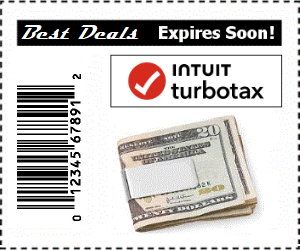Importing Your W2 Into TurboTax
There are several advantages to importing your W2 into TurboTax that make this option a preferred feature. Advantages include:
- Accuracy, It's an easy way to avoid typo's and insure the right numbers and digits get put in the right place.
- Automatic, No fussing around here, just click and import your info instantly
- No Handling, Get your W2 imported straight from your employer so you don't have to bother waiting for it to arrive in the mail.
How to import your W-2 into TurboTax Software
For import purposes, TurboTax uses your employers Identification Number (EIN), to determine whether your employer supports W-2 import capabilities.
Your EIN number can be found on your W-2 form, or retrieved from your employer as needed.
To import your W-2 follow these directions:
- Access your income tax return in TurboTax
- Access your Federal Taxes and select continue to move to the "Let's Start With a Bit of Info From Your W-2" screen. (Select "Personal Taxes" if using the TurboTax Home & Business edition)
- Enter your Employers Identification Number which you can find on your W-2 form, then select continue
- TurboTax should recognize your employer if they are a participating W-2 partner for import capabilities
- With participating employers you will then see "Great News! We Can
Enter Your W-2 For You".
- If this is not an option due to your employer not participating, a screen is presented to manually enter your W-2 data.
- Enter the requested information, this varies based on employer (e.g. Social Security number, income, etc.)
- Your employer log info is required to access the W2, use the payroll provider's contact info provided on the screen to retrieve this login info if needed. Your Social Security number will generally be required.
- Enter your credentials as required, then click the Import My W-2 button that is located toward the bottom of the screen.
- Once your import is complete, if you have more W-2 forms that need to be entered, continue to the W-2 Summary page.
- You can then click the "Add Another W-2" link and begin the process to repeat these instructions for importing additional W2 forms.
TurboTax Import Is Simple Right? Well Not Always
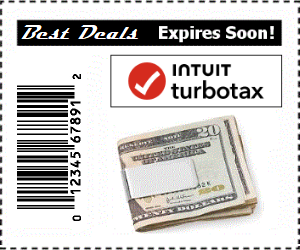 Not
all employers participate, and not all W2 information is available for import.
Not
all employers participate, and not all W2 information is available for import.
Employers by law have until January 31st to supply you with your W-2. If this information is not available for import, the TurboTax program will open a screen where you can enter your W2 data manually.
Your payroll department can tell you when the W2's will be available online for import or access.
Returning For Quick Access To Import W2's Into TurboTax Can Be Done At Anytime
If you are returning to TurboTax to import W-2 forms, use this quick access:
- Select Federal Taxes (Personal in the Home & Business edition).
- Select Wages & Income
- Scroll down the Your Income Summary
- Select Wages & Salaries
- Click on the Start/Update button
- On the W-2 Summary screen, click the Add Another W-2 button
- On the Let's Start With a Bit of Info from the W-2 screen, enter EIN #
- Enter the requested information as with your first imported W-2
- If not available, you need to manually enter W-2 information